相談や雑談をチャットでするだけでなく、オンライン会議を使って話すこともできます。
STEP①:話したいメンバーの顔写真をクリックして、その人の席にいきます。

STEP②:話したいメンバーの席で「今話せますか?」などチャットで声かけをし、テレビ会議マークをクリックします。

STEP③:テレビ会議マーククリック後に出てきた青い「テレビ会議に参加」ボタンをクリックすることで、同じ会議に参加できます。
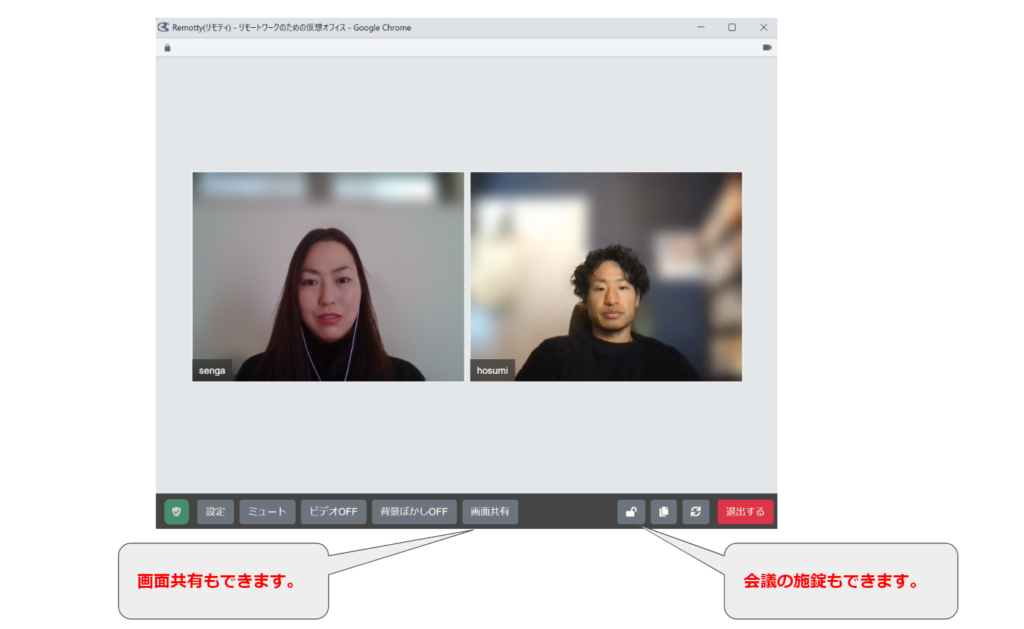
ミーティング中のメンバーは吹き出しにミーティングに参加中であることが表示されます。
表示中の会議には水色のアイコンをクリックすると参加できます。(施錠中を除く)
